Availability set – Make your VM Highly Available
Whenever we talk about one highly available secure environment we have to think about Availability , DR and Backup . To make our application highly available we have to create identical VM for the same and have to add a load balancer behind that . In azure we create Availability set – which is a logical grouping of two or more than two vm within a datacenter . Which is a combination of Fault Domain and Update Domain . Behind the scene azure will make sure that our vm distributed into multiple physical server rack and grouping based on restart cycle . And If you want to leverage Microsoft’s 99.95% SLA from Microsoft you must place your VMs inside availability set except your VMs are having premium storage.
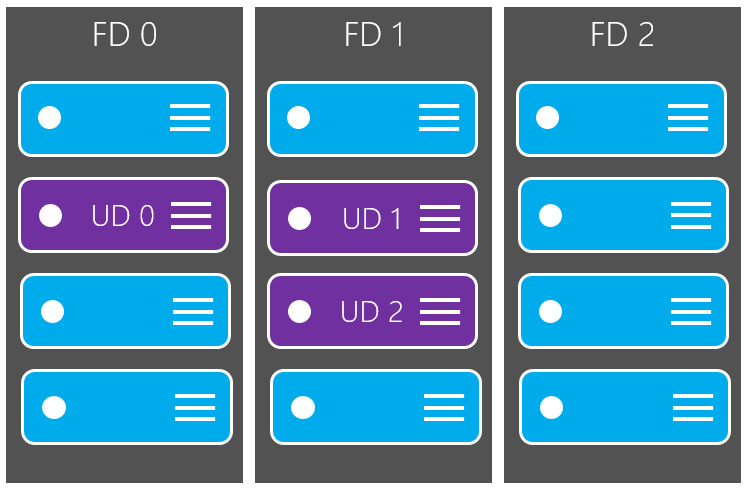
Let’s understand Availability set in deep :
There are three scenarios that can lead to virtual machine in Azure being impacted: unplanned hardware maintenance, unexpected downtime, and planned maintenance.
- Unplanned Hardware Maintenance Event occurs when the Azure platform predicts that the hardware or any platform component associated to a physical machine, is about to fail. When the platform predicts a failure, it will issue an unplanned hardware maintenance event to reduce the impact to the virtual machines hosted on that hardware. Azure uses Live Migration technology to migrate the Virtual Machines from the failing hardware to a healthy physical machine. Live Migration is a VM preserving operation that only pauses the Virtual Machine for a short time. Memory, open files, and network connections are maintained, but performance might be reduced before and/or after the event. In cases where Live Migration cannot be used, the VM will experience Unexpected Downtime, as described below.
- An Unexpected Downtime is when the hardware or the physical infrastructure for the virtual machine fails unexpectedly. This can include local network failures, local disk failures, or other rack level failures. When detected, the Azure platform automatically migrates (heals) your virtual machine to a healthy physical machine in the same datacenter. During the healing procedure, virtual machines experience downtime (reboot) and in some cases loss of the temporary drive. The attached OS and data disks are always preserved.
- Planned Maintenance events are periodic updates made by Microsoft to the underlying Azure platform to improve overall reliability, performance, and security of the platform infrastructure that your virtual machines run on. Most of these updates are performed without any impact upon your Virtual Machines or Cloud Services (see VM Preserving Maintenance). While the Azure platform attempts to use VM Preserving Maintenance in all possible occasions, there are rare instances when these updates require a reboot of your virtual machine to apply the required updates to the underlying infrastructure. In this case, you can perform Azure Planned Maintenance with Maintenance-Redeploy operation by initiating the maintenance for their VMs in the suitable time window. – Source (Microsoft Official)
Availability Set with Managed Disk :

Configure each application tier into separate availability sets
If your virtual machines are all nearly identical and serve the same purpose for your application, we recommend that you configure an availability set for each tier of your application. If you place two different tiers in the same availability set, all virtual machines in the same application tier can be rebooted at once. By configuring at least two virtual machines in an availability set for each tier, you guarantee that at least one virtual machine in each tier is available.
For example, you could put all the virtual machines in the front end of your application running IIS, Apache, Nginx in a single availability set. Make sure that only front-end virtual machines are placed in the same availability set. Similarly, make sure that only data-tier virtual machines are placed in their own availability set, like your replicated SQL Server virtual machines, or your MySQL virtual machines.
Note : If you want to protect your application from datacenter level failure then configure Availability Zones .