Docker – Container – Azure !! Another form of virtualization .
Hello Everyone !! Hope you are doing well.
Today I am going to talk about Azure Container Service and Container instance in Azure . If this container word is new for you please read my previous post about docker and container . Link : http://www.subhendumct.com/2017/06/02/docker-future-of-virtualization/
Today I will help you to understand how you can deploy a container in Azure . It’s super simple and easy . Open portal and click on “Cloud Shell” and “az container create –name hellowindows –image microsoft/iis:nanoserver -g ContainerRG –ip-address public –os-type windows -n IISContainer “”
** remeber “ContainerRG” is a that i have already deployed in my subscription .
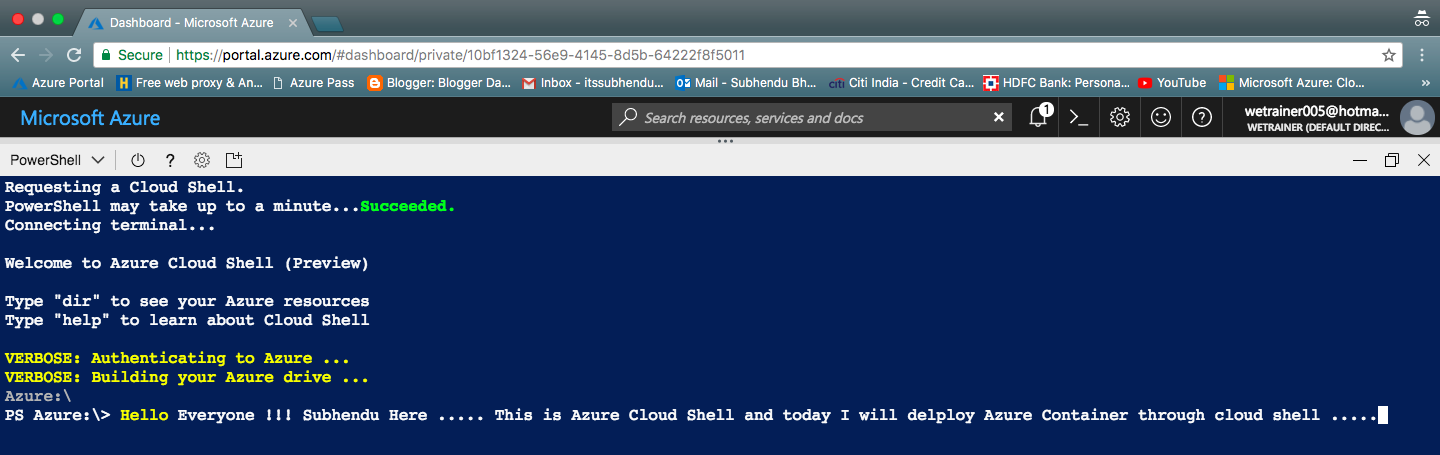
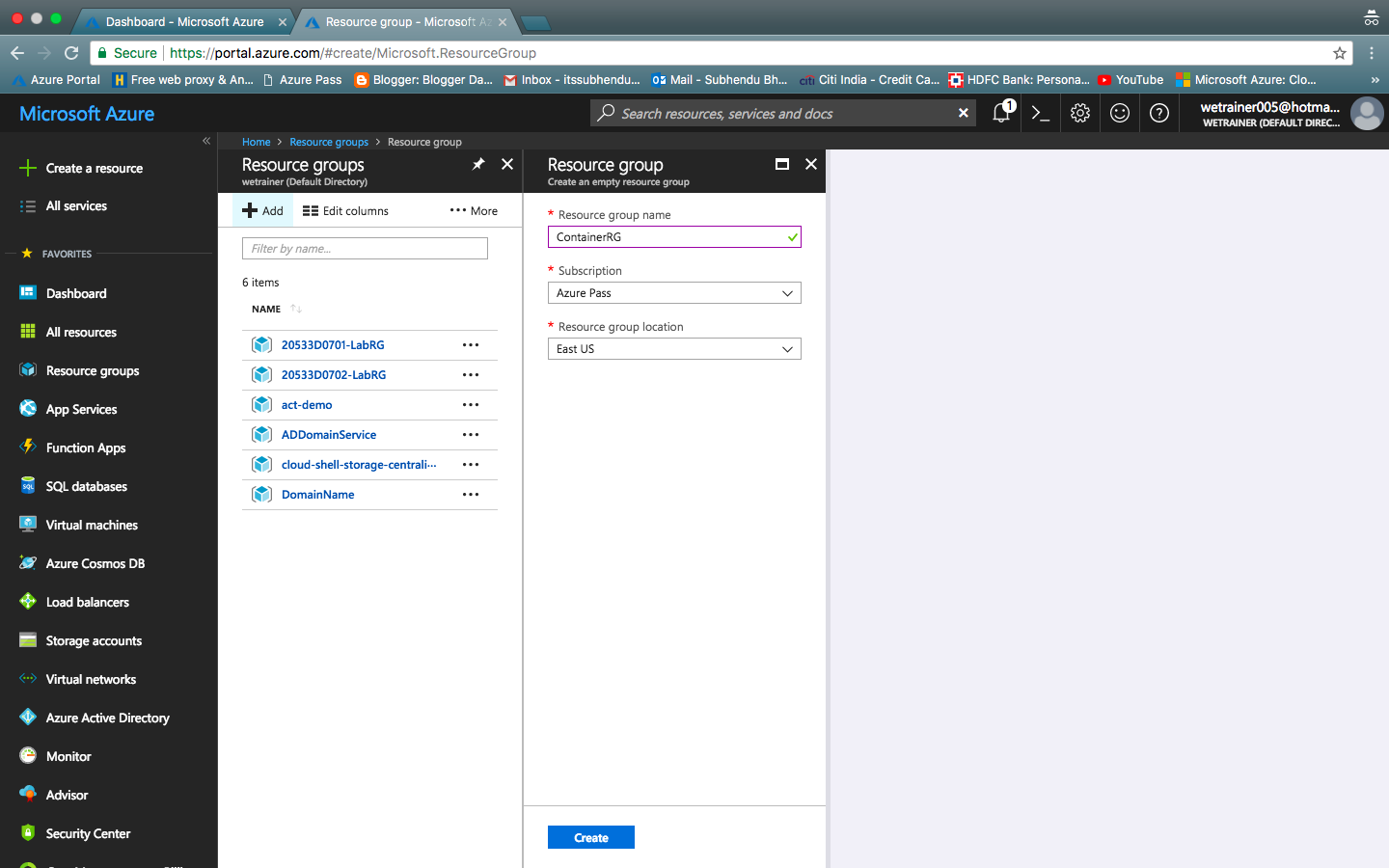
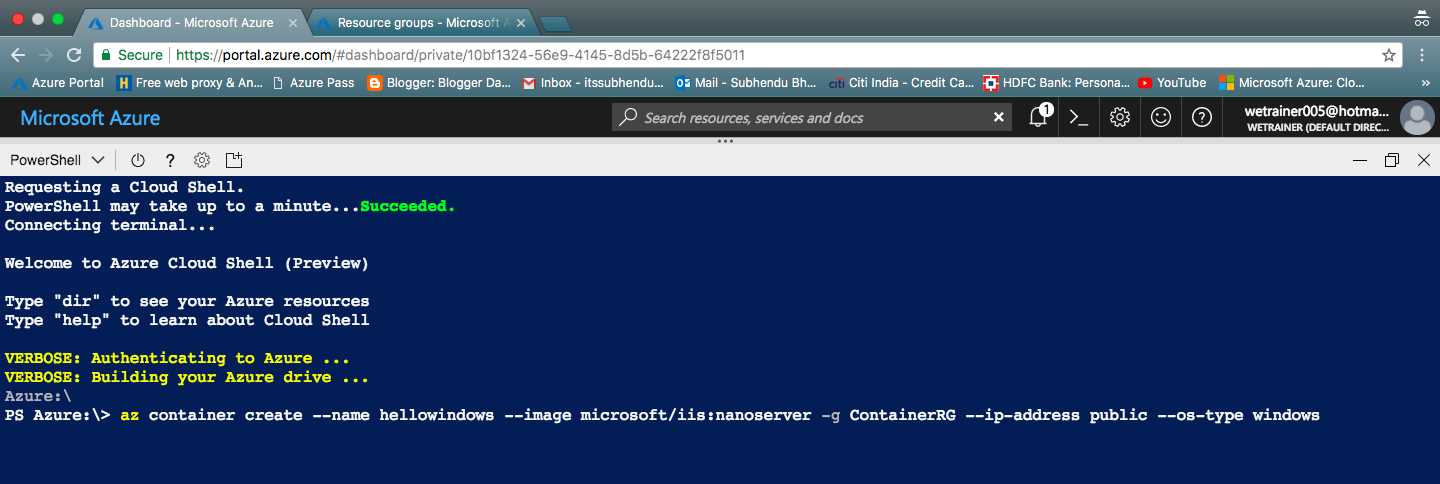
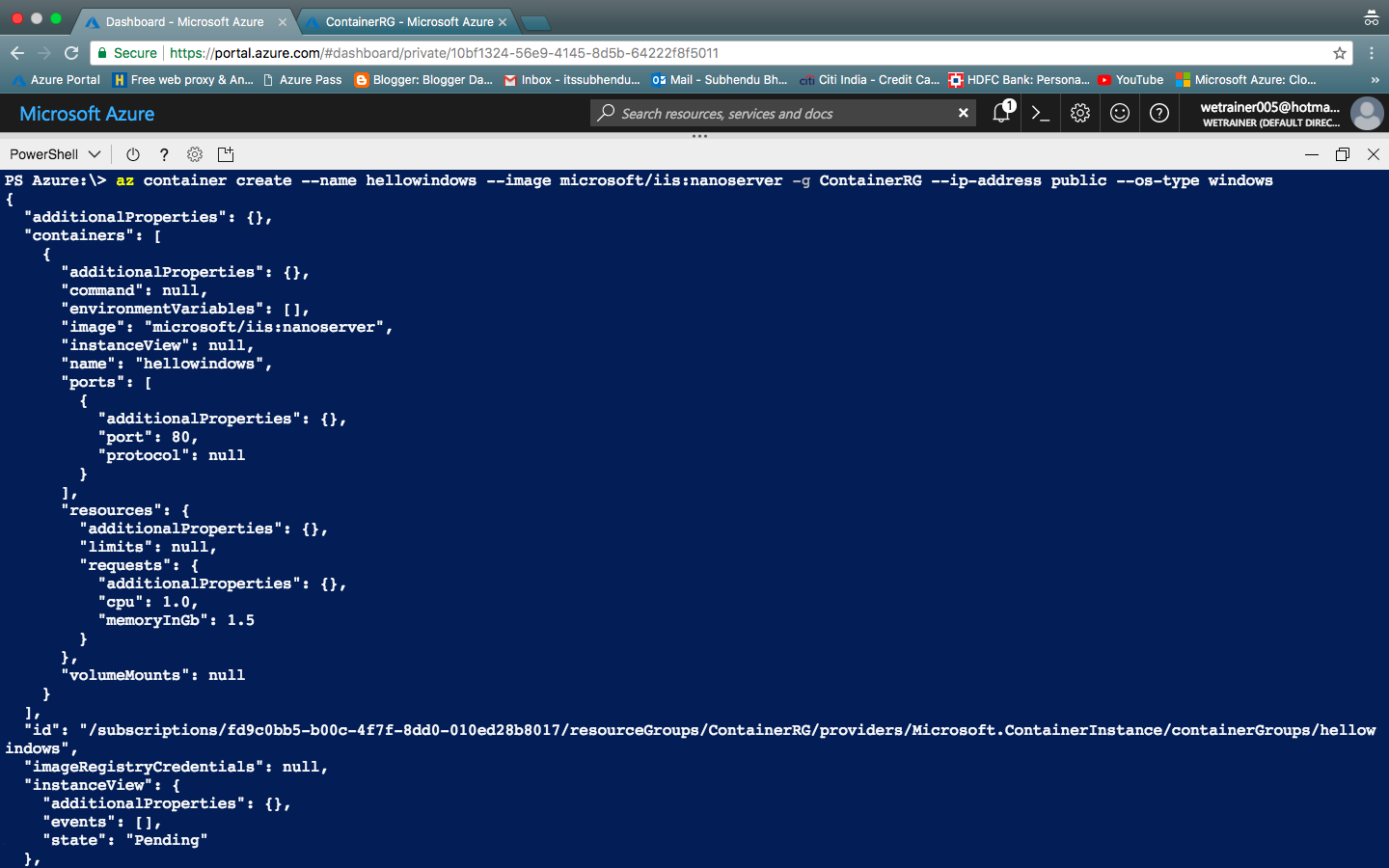
And we are done . A azure instence has been implemented and IIS is ready to perform .
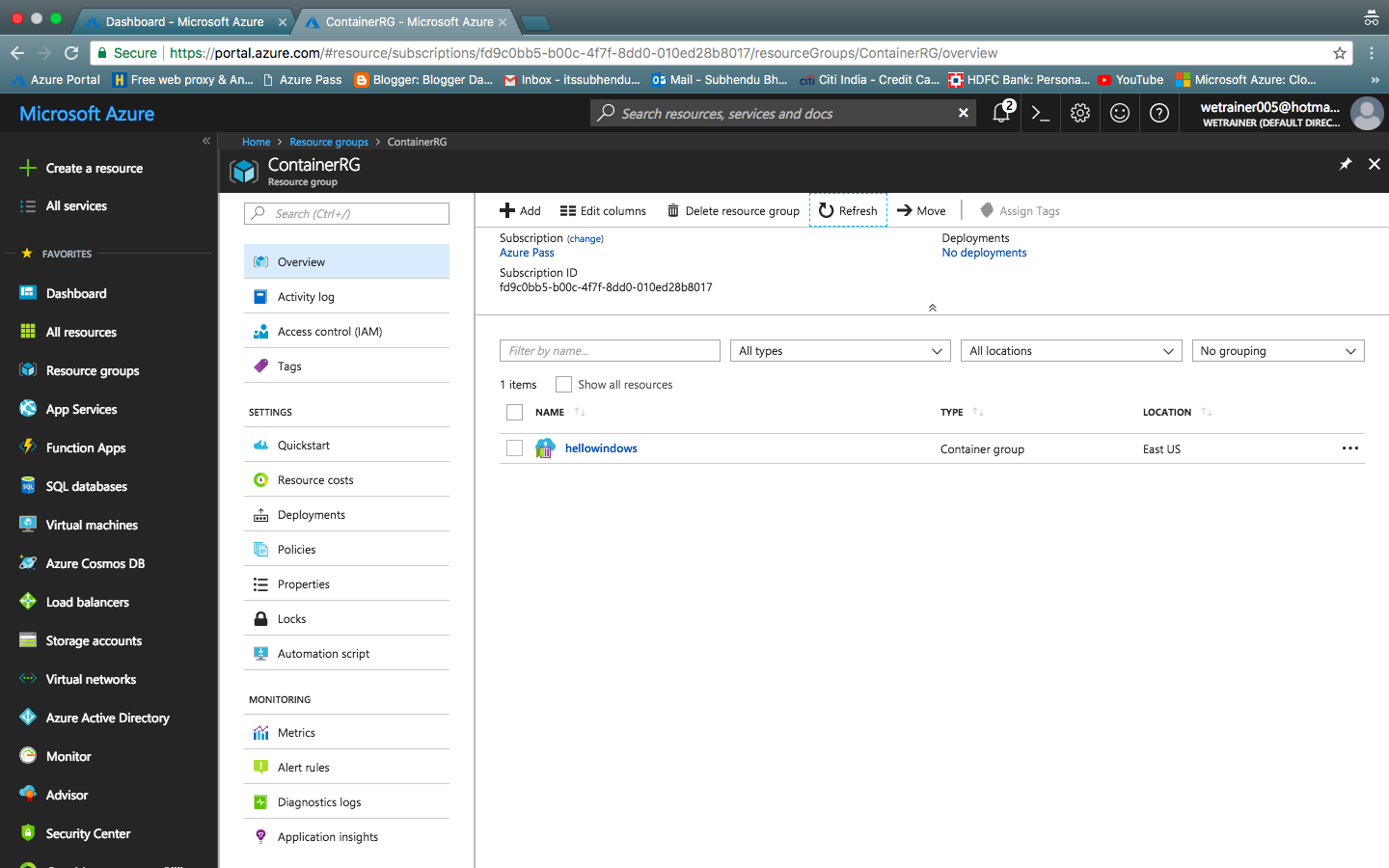
Now I have opened the container and waiting to get READY state .
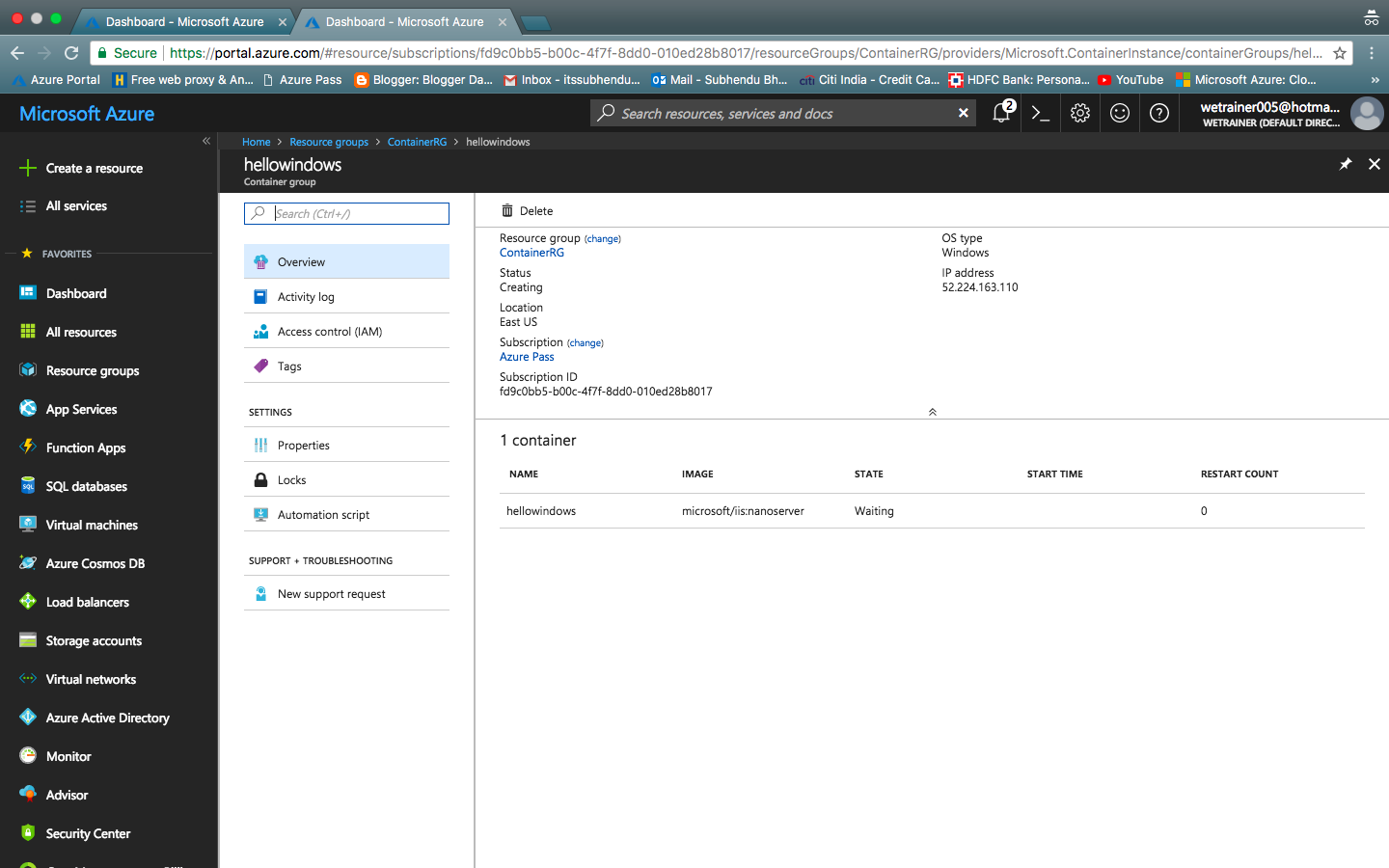
Now I will copy the public IP of this container and will try to reach this IIS environment through browser .
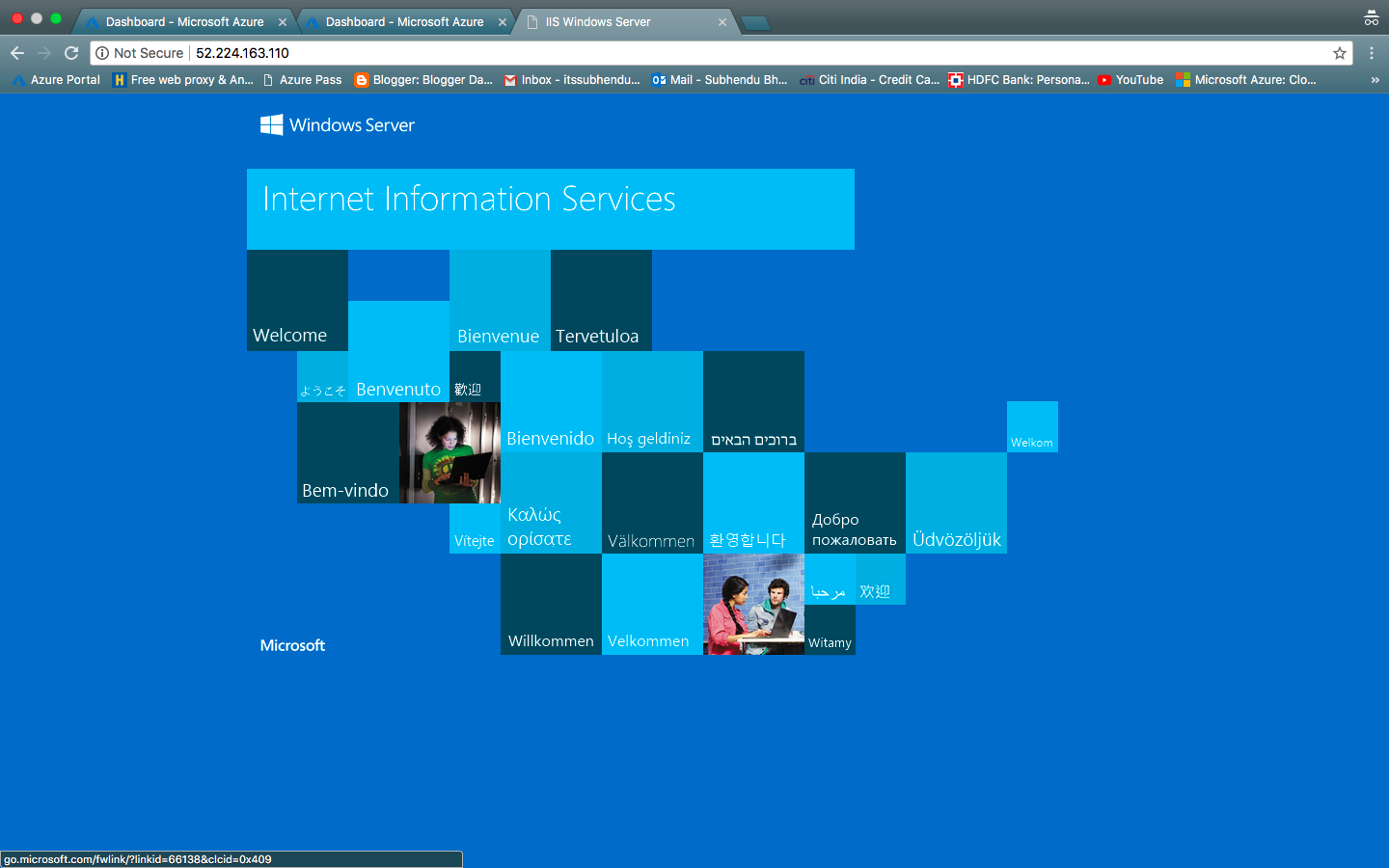
You can customised this page and you can give your own look. Isn’t it super cool.
Now you can do the same thing for linux Nagios.
“az container create –name nginx –image library/nginx -g ContainerRG –ip-address public”
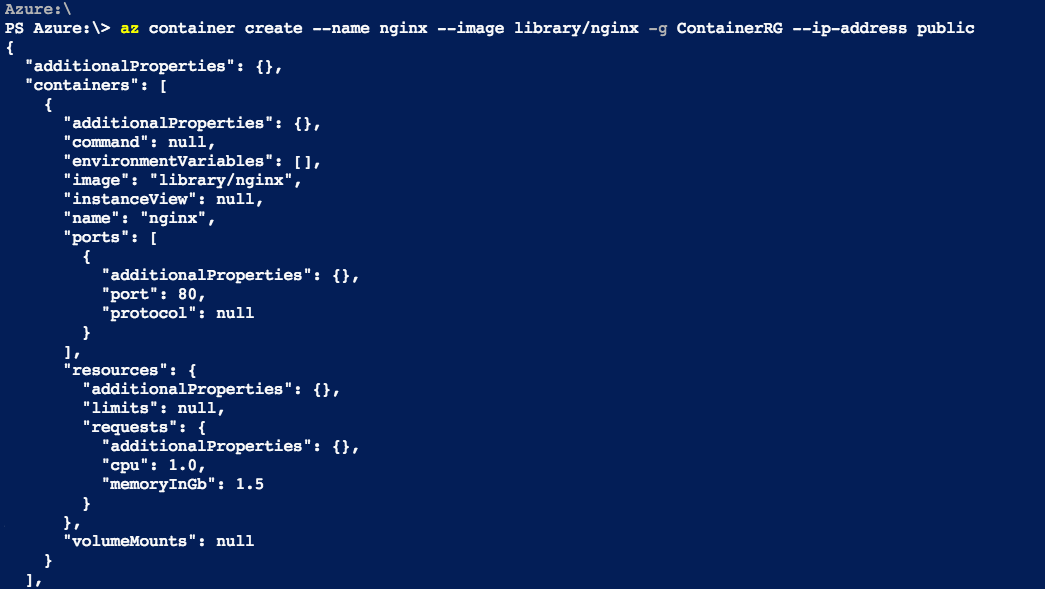
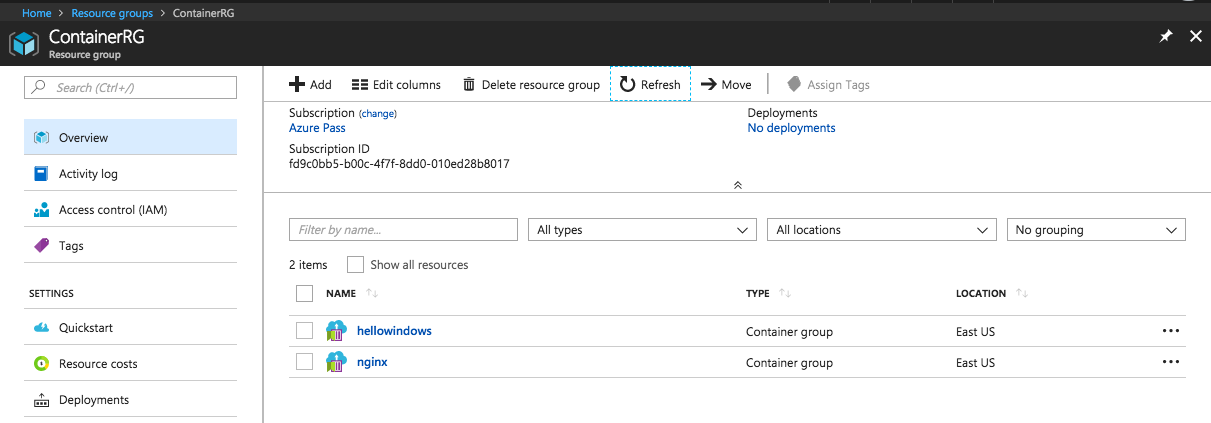
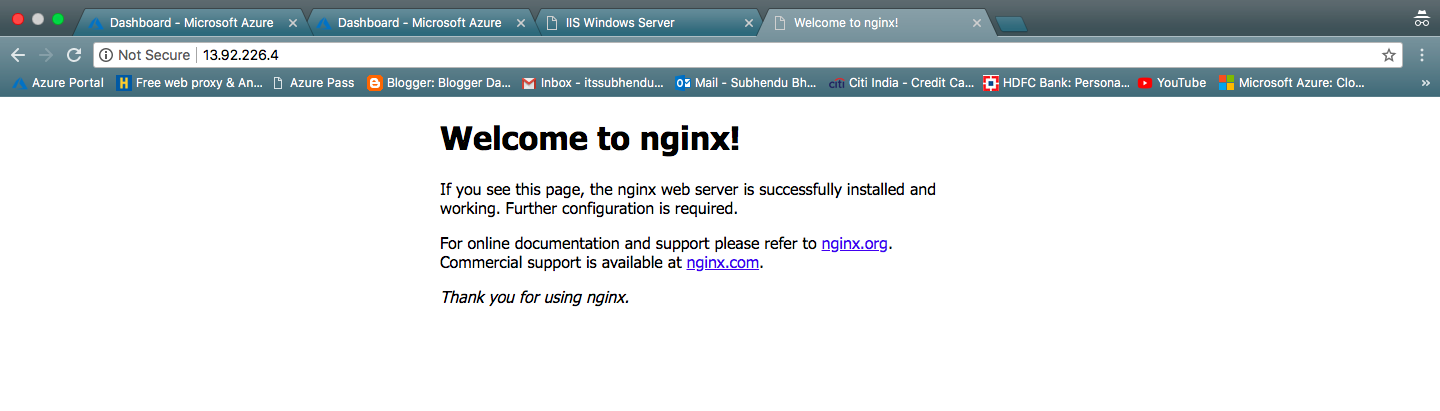
Let me find out the best way to customised it . Till the time take care and bye bye.